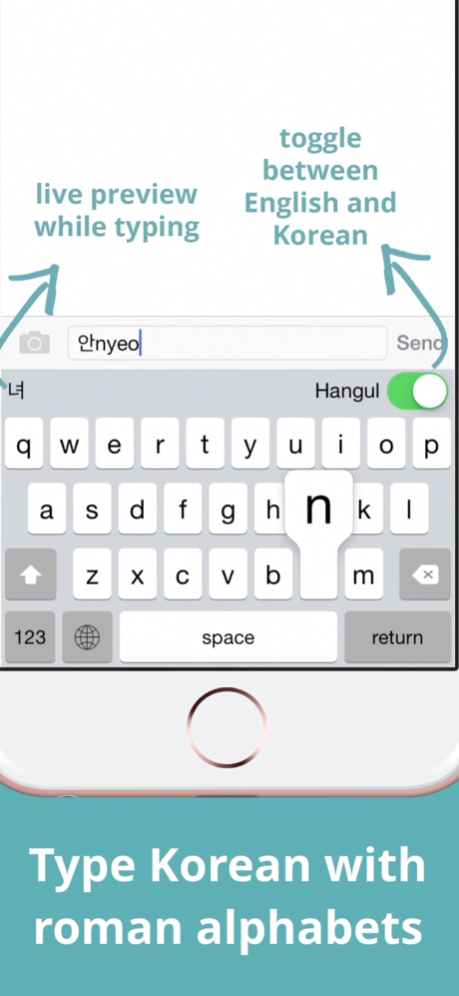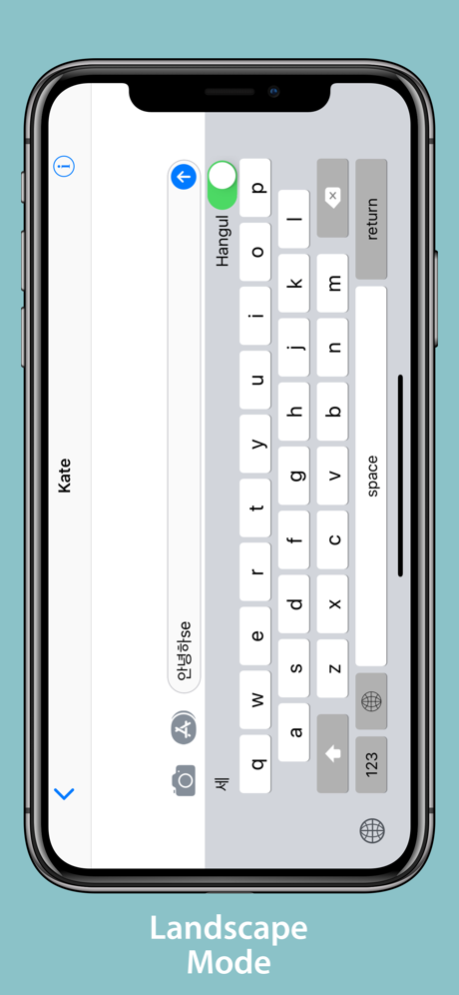Hangul Romanization Keyboard 1.2
Paid Version
Publisher Description
Thanks to your support, we have achieved the following hallmarks!
#1 Utilities App in Singapore – Jan 2017
Top 10 in many more countries!
World's First and Only keyboard that allows you to type Korean Hangul characters (한글) using only roman alphabets (ABC). Learning Korean or travelling to Korea? You won't want to miss this app! DOWNLOAD NOW!
FEATURES:
• Ease of use •
Comes with a reference guide right inside the app!
• Accurate Romanization •
Based on the official Revised Korean language romanization system in South Korea published by Ministry of Culture, Sports and Tourism.
• Beautiful and Professional Interface •
Looks and feels like a native keyboard, complete with beautiful pop-up key feedback!
• iPhone + iPad Support, Landscape Mode •
Hangul Romanization Keyboard fits all device sizes and orientations! It's a buy-one-get-one free deal!
• QWERTY Layout •
Type with your familiar keyboard layout! No learning curve!
• Double tap space to insert '.' shortcut •
Increase your typing productivity with the automatic period, '.' shortcut!
• Dark/Light theme •
Automatically changes colour according to the context!
To install, open Settings and go to:
Note:
Hangul Romanization Keyboard does not collect any information from you.
Mar 30, 2018
Version 1.2
This app has been updated by Apple to display the Apple Watch app icon.
Updated for iPhone X
About Hangul Romanization Keyboard
Hangul Romanization Keyboard is a paid app for iOS published in the System Maintenance list of apps, part of System Utilities.
The company that develops Hangul Romanization Keyboard is Wong Jun Ming. The latest version released by its developer is 1.2.
To install Hangul Romanization Keyboard on your iOS device, just click the green Continue To App button above to start the installation process. The app is listed on our website since 2018-03-30 and was downloaded 16 times. We have already checked if the download link is safe, however for your own protection we recommend that you scan the downloaded app with your antivirus. Your antivirus may detect the Hangul Romanization Keyboard as malware if the download link is broken.
How to install Hangul Romanization Keyboard on your iOS device:
- Click on the Continue To App button on our website. This will redirect you to the App Store.
- Once the Hangul Romanization Keyboard is shown in the iTunes listing of your iOS device, you can start its download and installation. Tap on the GET button to the right of the app to start downloading it.
- If you are not logged-in the iOS appstore app, you'll be prompted for your your Apple ID and/or password.
- After Hangul Romanization Keyboard is downloaded, you'll see an INSTALL button to the right. Tap on it to start the actual installation of the iOS app.
- Once installation is finished you can tap on the OPEN button to start it. Its icon will also be added to your device home screen.